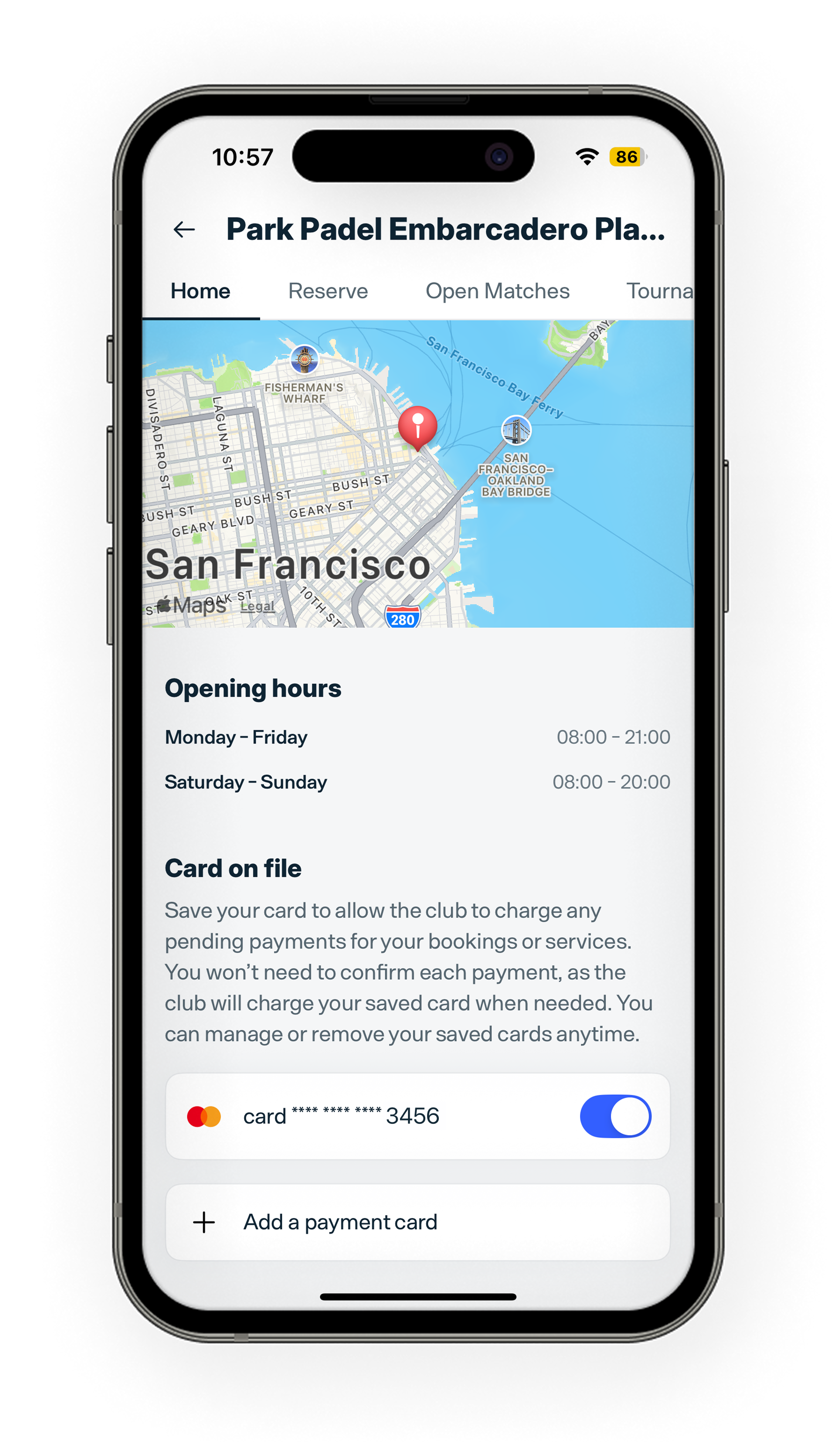HOW TO ADD A CARD ON FILE & ACTIVE TOGGLE
-
1. Select club & their home page

-
2. Select "Add a payment card"
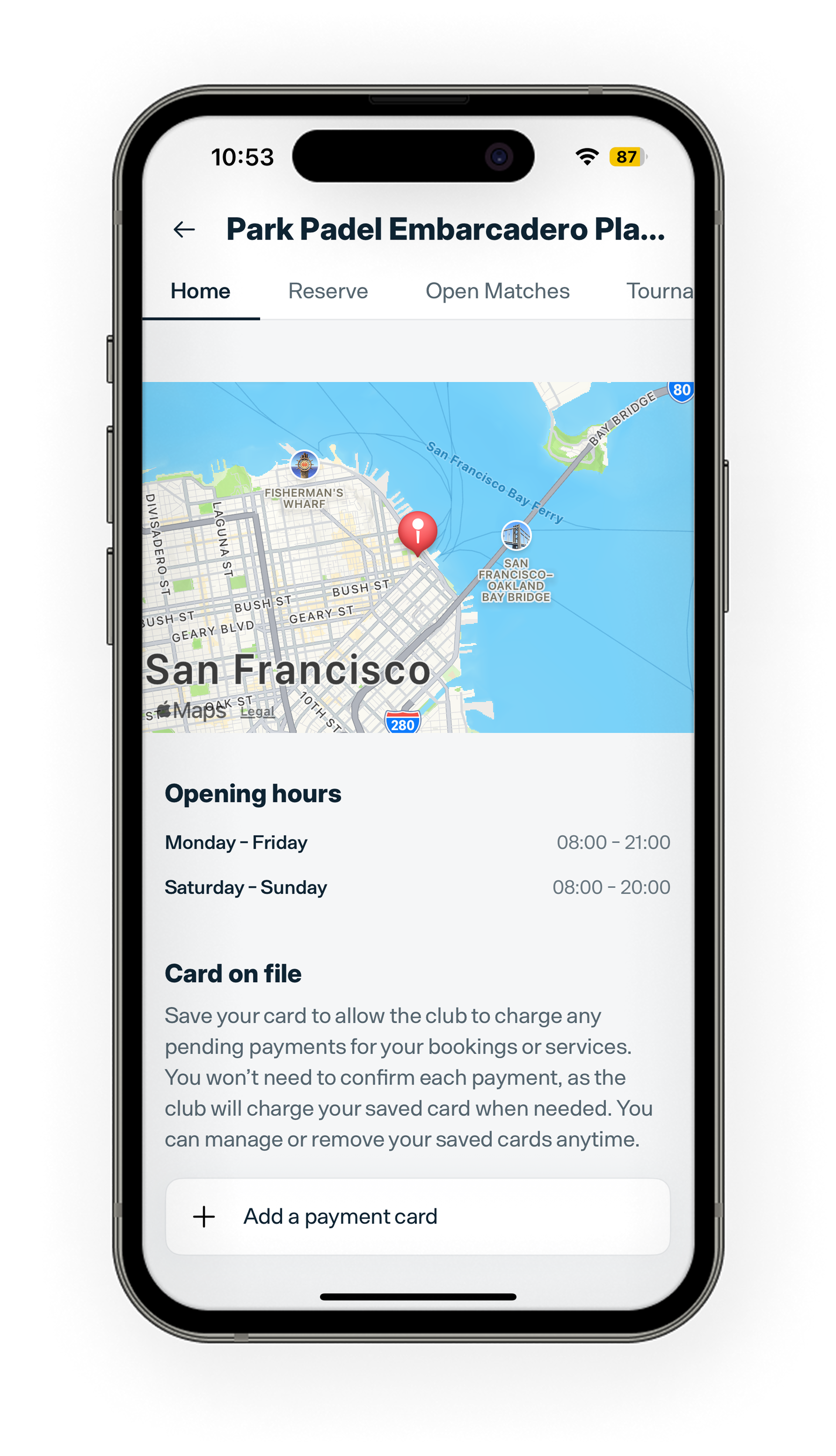
-
3. Add card information

-
4. Authorize saving card on file
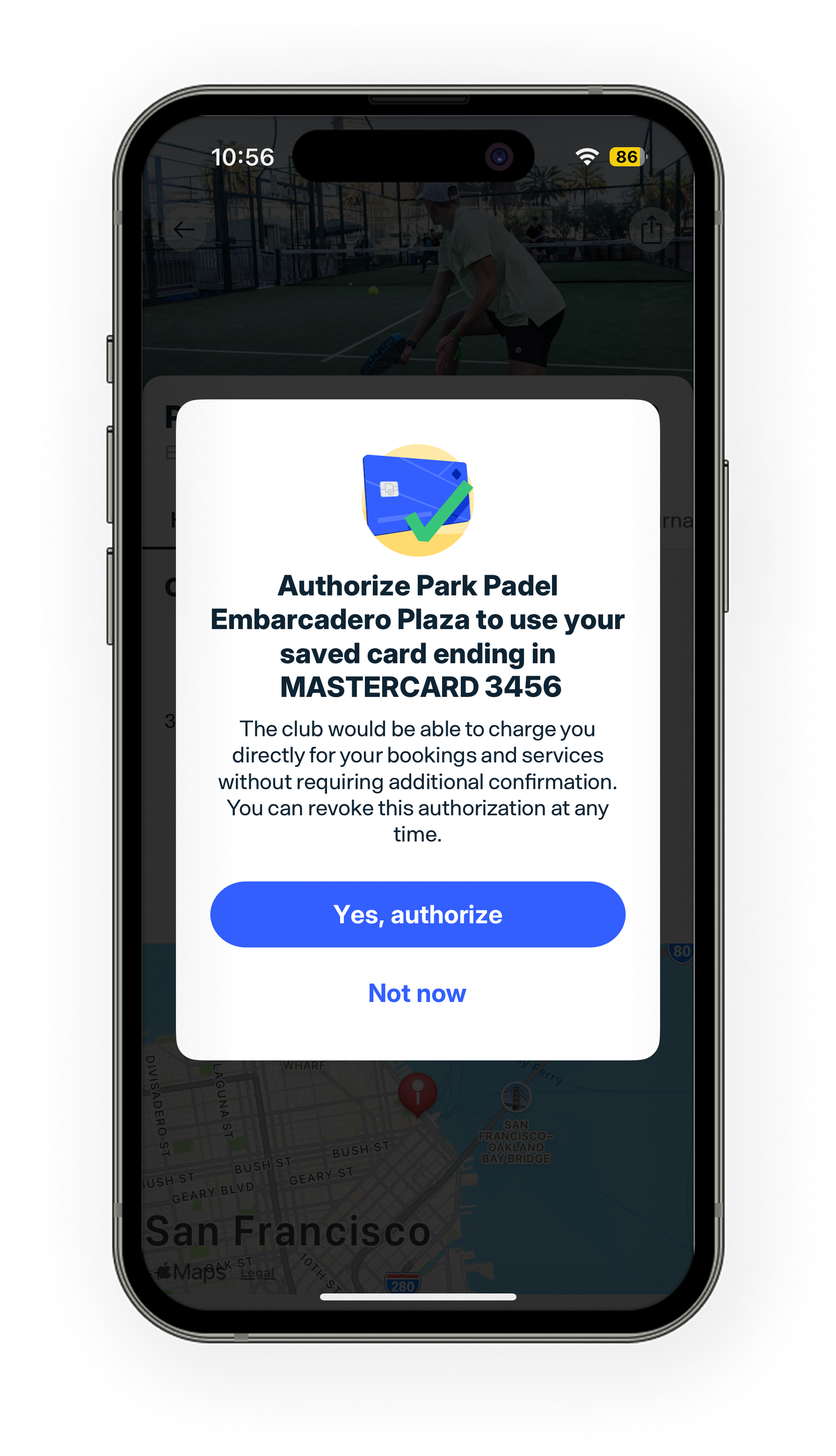
-
5. Make sure toggle is activated