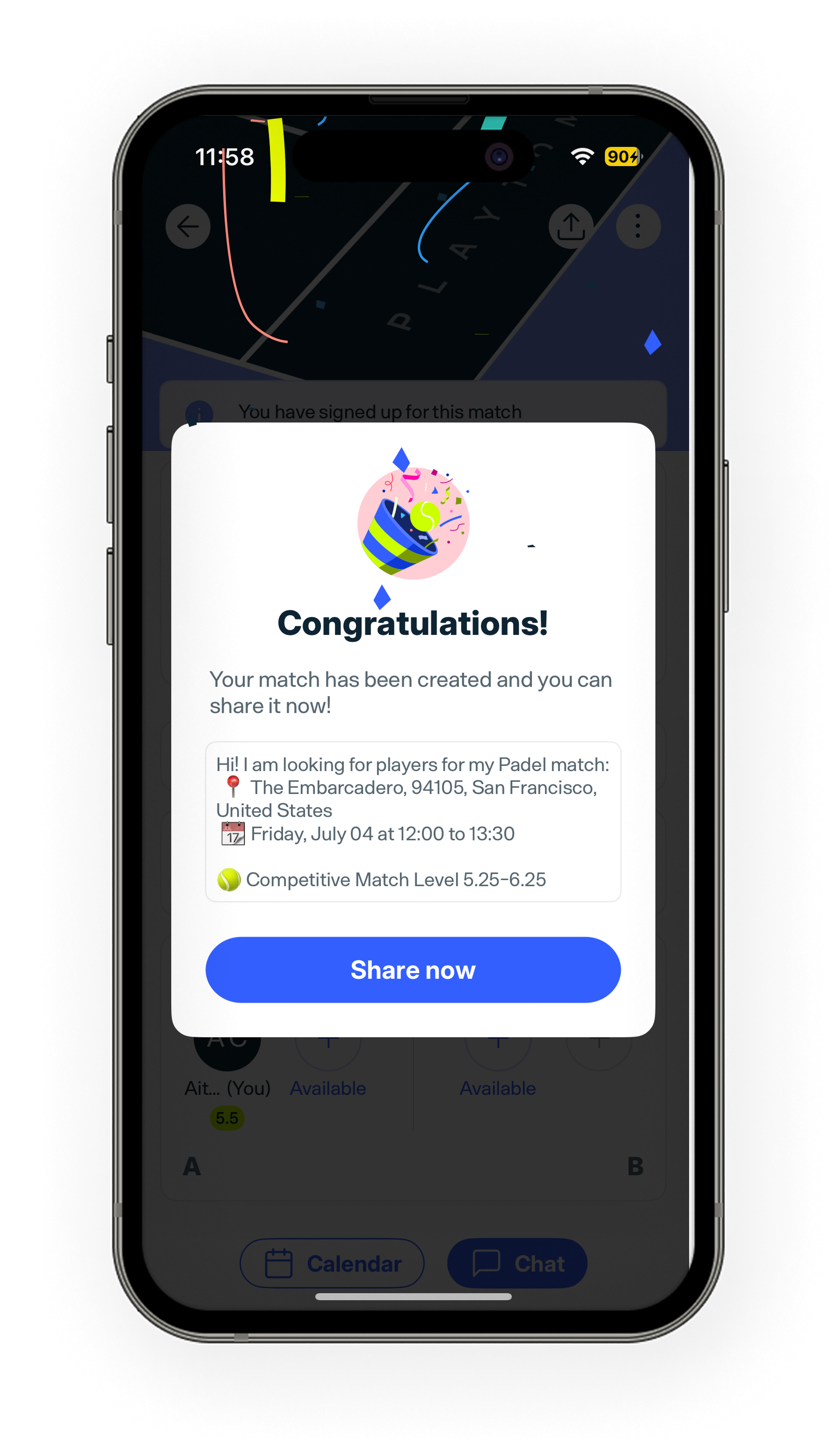HOW TO SET UP AN OPEN MATCH
-
1. Select "Find a match"

-
2. Select "Start a match"
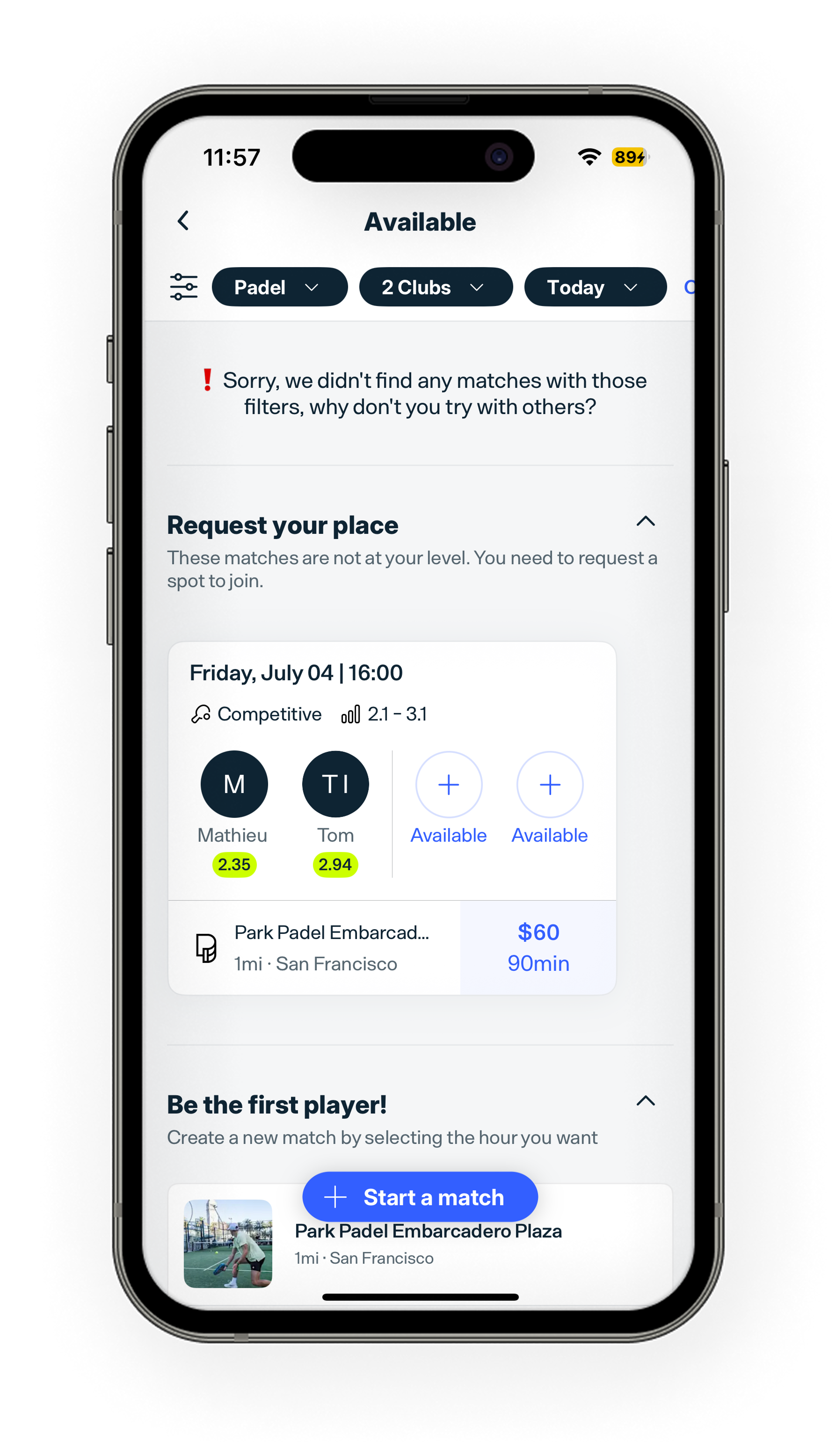
-
3. Select "In a Playtomic Club"
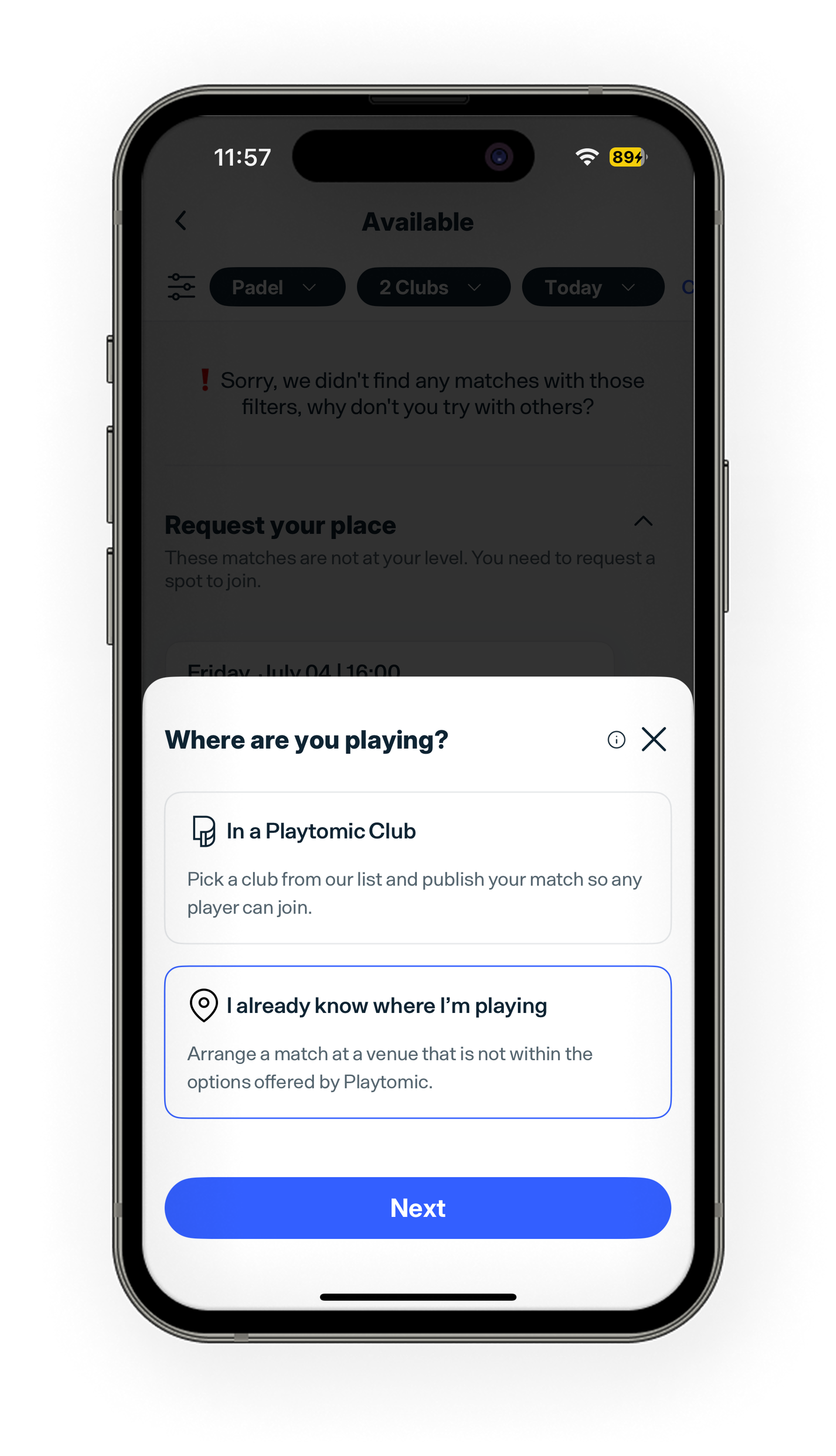
-
4. Add your info/settings

-
5. Share your open match